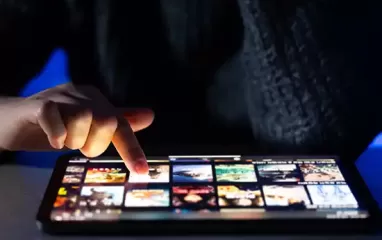Other recent blogs



Let's talk
Reach out, we'd love to hear from you!
As modern enterprises strive to stay ahead on the digital transformation curve, the demand for robust and scalable applications has never been higher than ever before. The latest version of Microsoft’s core offering, the . NET 8, is set to transform the Lives of developers by empowering them to create modern digital solutions. It is a greatly anticipated update that is gearing up to revolutionize the way .NET developers create applications by arming them with potent tools and significant functional improvements.
. NET 8 is not just a continuation of the previous versions, which implies a rather serious shift in Microsoft’s vision of how software should be created today. This framework is intended and aimed at solving the new relevant needs of the companies and developers that will minimize development time, improve performance, and open new opportunities for further advancements.
From enhancing application performance and making them scalable to developing innovative tools and technologies to ensuring cross-platform compatibility, the latest .NET LTS release version 8 is expected to transform digital app development dramatically for asp net core development companies. It helps you to build the future-ready, next-generation enterprise applications, data-driven analytics platforms, and even engaging customer experiences, no matter how big or complex your goals are.
This blog highlights the key features of .NET 8 framework and how the latest enhancements will likely define the future of app development in 2024. Let’s fasten our seat belts, and embark on a journey to discover the groundbreaking product improvements of .NET 8 - one of the most game-changing innovations that will shape the future of software development in 2024 and beyond.
What's new in .NET 8: Exploring new features and enhancements
.NET 8 is the successor to .NET 7, brings to the table a pandora box of best new performance improvements that will indeed accelerate the .NET app developers capabilities through stack Blazor, .NET MAUI, AI, simple code syntax, Leaner container image, garbage collection, and the core and extension libraries.
Interestingly, Microsoft has answered to all full-stack web UI development problems strategically by combining the best features of .NET Core and .NET framework together in the latest .NET 8 version release.
Let’s indulge into a comprehensive overview of .NET 8 new features and version upgrades:

1. Long-term Support (LTS) Release
. NET 8 is a landmark release in the Microsoft release cycle since it is an LTSB edition, a Long Term Support Branch. The sequence of the tabs in this version of the CMS differs from the previous version; 8. NET 7 which implemented the Standard Term Support (STS) model whereby support was offered only for a period of 18 months. NET 8 will specifically get support from Microsoft for as long as three years of extended support.
LTS releases are meant to be more stable and less frequent, which makes them a go-to choice for complex enterprise applications that need to go through years of maintenance. With this help of extended support cycle, companies can count on . NET 8 for their critical applications, getting ordinary security patching, bug fixations and updates not included the standard support NET 8.
2. Blazor Enhancements
Blazor is one of the web frameworks that are provided within the . NET ecosystem has evolved, enhanced and updated to a much greater extent . NET 8. It establishes the foundation of a relationship with a gaming audience. NET for creating client–server and other net applications with interactive user interfaces using C# and . NET as a tool and not only on basic JavaScript that have been utilized to develop the other components of NET.
Blazor helps developers implement single-page applications where components run on both the server and client side, giving the developer a single code base for web programming. In . NET 8, Blazor has undergone several enhancements, including:NET 8, Blazor has undergone several enhancements, including:
- Server-Side Rendering (SSR) Streaming: Furthermore, with the use of Blazor components, server side rendering can now also make content updates to be transmitted through response streams.
- Efficient Form Post Handling: By getting rid of the classic nomination approach, this enhancement relieves the development of web forms and facilitates the management of form submissions to boost programmer efficiency and application functionality.
- Client-Side Routing: As for NET 8 Preview 4 it introduced client-side routing together with Blazor and utilized URL fragments as common three-level links for navigating to a specific HTML element of the page. The scroll to take place when the URL fragment is equal to the element identifier, will result in Blazor scrolling to the; HTML element with the {id} attribute. That is, it makes it easy for a user to move around the different sections of a single page which makes the usability of a website better.
3. Leveraging memory effectiveness with . NET 8's DATAS
In the area of software development, memory management forms one of the most significant concepts as the field continues to grow daily. Once more the new . In NET 8, Microsoft incorporates a novel piece known as DATAS (Dynamic Adaptation To Application Sizes), which will effectively aim at efficient memory management of an array of workloads.
To this end, the DATAS allows for a dynamic change of application memory based on the LDS which includes long living objects as well as in-flight objects at the time of GC. undefined
- Bursty Workloads in Constrained Environments: Thus, for the applications having peaky usage patterns operating within the memory-limited environments, such as when the applications are deployed in containers where memory resources are limited to the extent of the designated share, DATAS shines. It made the heap size adjustable right from increasing and decreasing it in order to avoid exhaustion of resources but at the same time utilizing the available resources effectively.
- Small Workloads on Server GC: However, in situations where there is minimal work being done through the Server GC, DATAS is more favorable. DATAS’ dynamic adjustment of the heap size to match the application’s actual memory needs effectively negates wastefully large memory utilization and accordingly leads to efficient management of resources and better resource throughput.
Some people, at first, corrected DATAS as “the Dynamic GC” but the essence of DATAS lies in how it will operate on the memory profile of each application. The behavior of the Garbage Collector internally has always been highly dynamic, but DATAS raises this variable to a higher level, further refining the GC process to match the demands of the . NET ecosystem.
4. System.Text.Json Serialization and Deserialization
In the latest .NET 8 version release, System.Text.Json is the most prominent performance enhancement playing a crucial role in elevating the user experience quotient in Native AOT (Ahead-Of-Time) applications via source generator. Earlier, it was introduced by Microsoft as part of .NET Core, but it has become a fundamental component in .NET version 8, enabling developers to solve dependability and performance challenges through:
- Built-in support for additional types
The new .NET 8 version comes with full support for the following additional types by default. As a result, Memory and ReadOnlyMemory<T> values, byte values are serialized to Base64 strings and other types to JSON arrays. - Chain Source Generators for enhanced functionality
In .NET 8, the JsonSerializerOptions class is transformed by a new improvement i.e. the TypeInfoResolverChain property. The core objective of this property is to complement the existing TypeInfoResolver property and in result, the application developers unlock enhanced flexibility that is much-needed to contract customization using source generators. - Interface hierarchies
Interestingly, the successor of .NET 7 version, comes with additional support for serializing attributes, enabling developers to handle interface hierarchies properly when using the latest version of .NET.
Here’s an example:
5. Streamlining Performance with Reflection-Based Serializer Disablement
It is one of the notable enhancements that was introduced by Microsoft in .NET 8 framework. The core ability to disable the reflection-based serializer by default helps full-stack developers to reduce complexities of Native AOT (Ahead-of-Time) programs and avoid the possibility of unnecessary reflection components that inadvertently create adverse impacts on performance and resource utilization.
The previous versions of .NET frameworks were unable to deal properly with the reflection-based serializer and the serious problems of unintended rooting of reflection components used to trigger. Increased memory footprint and decreased overall performance were the two most serious impacts developers used to struggle with, especially in resource-constrained environments or performance-critical applications.
With .NET 8, developers are now able to disable the reflection-based serializer by default, and escape the above problems while ensuring the necessary components are loaded and executed. This change helps in greater enhancements in overall runtime performance through prevention of unintentional rooting of unused reflection components.
What's New in .NET 8 for Developers?
.NET 8 is fully compatible with Entity Framework Core 8 (EF Core 8), which is packed with many notable new features and enhancements aimed at improving .NET developers productivity and application performance.
Here are some of the key updates:
- Improved JSON Support: EF Core 8 enhances JSON functionality in relational databases. It supports JSON columns in SQLite, allows mapping and querying collections of primitive types, and improves performance for JSON operations like List.Contains (MS Learn) .
- Raw SQL Queries for Unmapped Types: Developers can now execute raw SQL queries that return any mappable CLR type, even if those types are not part of the Entity Framework model. This provides greater flexibility for integrating with existing databases or third-party libraries (InfoQ).
- Lazy Loading Enhancements: EF Core 8 improves lazy loading for untracked queries, enabling better performance and ease of use in scenarios where entities are not tracked by the DbContext. However, lazy loading only works until the DbContext is disposed (InfoQ) .
- Support for TimeOnly and DateOnly Data Types: These new data types are now natively supported for SQL Server, simplifying operations that involve only dates or only times without requiring additional community packages .
- Bulk Updates and Deletes: EF Core 8 builds on the bulk operations introduced in EF Core 7, allowing bulk updates and deletes across multiple structures within the same table. This is especially useful for working with owned entities and complex types .
- HierarchyId Support: This feature allows hierarchical data to be stored and queried efficiently in SQL Server, making it easier to handle parent-child relationships such as organizational charts or file systems directly within the database .
How .NET 8 enhances DevOps and observability?
.NET 8, the latest iteration of Microsoft's robust framework, introduces several features aimed at improving DevOps practices and observability. These enhancements ensure smoother development workflows, better performance monitoring, and easier troubleshooting, thereby streamlining the software development lifecycle. Here’s how .NET 8 has a greater role to play in enhancing DevOps and observability in digital app development:

DevOps Enhancements in .NET 8
1. Improved CI/CD Integration
- Streamlined Workflows: .NET 8 offers enhanced integration with popular CI/CD tools such as Azure DevOps, GitHub Actions, and Jenkins. This makes it easier to automate the build, test, and deployment processes.
- Containerization Support: Built-in support for Docker and Kubernetes ensures that .NET applications can be seamlessly containerized and orchestrated, facilitating more efficient deployment and scaling.
2. Enhanced Tooling and Automation
- Infrastructure as Code (IaC): .NET 8 supports IaC tools like Terraform and Azure Resource Manager (ARM) templates, allowing infrastructure setup and configuration to be automated and version-controlled.
- Task Automation: Improved scripting capabilities using PowerShell and Azure CLI help automate repetitive tasks, reducing manual intervention and errors.
3. Versioning and Dependency Management
- Side-by-Side Execution: .NET 8 allows multiple versions of the runtime to coexist, enabling teams to test and deploy new versions without disrupting existing applications.
- Dependency Upgrades: Enhanced NuGet package management tools facilitate easy updates and patching of dependencies, ensuring that applications remain secure and up-to-date.
Observability Enhancements in .NET 8
1. Comprehensive Logging and Monitoring
- Unified Logging Framework: .NET 8 introduces a unified logging framework that integrates seamlessly with popular logging providers like Serilog, NLog, and Application Insights. This provides a consistent approach to logging across applications.
- Structured Logging: Support for structured logging makes it easier to query and analyze log data, helping to quickly pinpoint issues.
2. Advanced Metrics Collection
- Built-In Metrics API: The new metrics API in .NET 8 allows developers to collect and expose custom application metrics. These metrics can be integrated with monitoring tools like Prometheus and Grafana for real-time insights.
- Performance Counters: Enhanced support for Windows and Linux performance counters provides deeper insights into system and application performance.
3. Distributed Tracing
- OpenTelemetry Integration: .NET 8 has native support for OpenTelemetry, an open-source standard for distributed tracing. This helps track requests across microservices, making it easier to diagnose performance bottlenecks and errors.
- Correlation of Logs and Traces: Improved correlation between logs, metrics, and traces offers a holistic view of the application’s behavior, simplifying root cause analysis.
4. Diagnostics and Debugging
- Runtime Diagnostics: Enhanced diagnostics tools provide detailed insights into runtime behavior, including garbage collection, threading, and memory usage.
- Exception Handling: Improved exception handling features, such as first-class support for global exception handlers and enhanced stack trace information, make it easier to identify and resolve issues.
Security and Compliance
1. Enhanced Security Features
- Automatic Updates: .NET 8 supports automatic updates and security patches, ensuring that applications remain secure without requiring manual intervention.
- Built-In Security Tools: Integration with security scanning tools helps identify vulnerabilities early in the development process.
2. Compliance and Auditing
- Audit Logging: Built-in support for audit logging ensures that all actions within the application are logged for compliance purposes.
- Compliance Certifications: .NET 8 helps meet various industry compliance standards, making it easier to deploy applications in regulated environments.
.NET 8 brings significant improvements to both DevOps practices and observability, making it a powerful choice for modern application development. By enhancing CI/CD integration, automating infrastructure management, and providing advanced logging, metrics, and tracing capabilities, .NET 8 ensures that applications are easier to develop, deploy, and monitor. These enhancements help organizations achieve greater efficiency, reliability, and insight into their applications, ultimately driving better business outcomes.
Drive Business Growth with .NET 8 - Explore Our .NET Development Services Now
Let's talkHow can we help streamline the .Net Development journey?
.NET Aspire is a streamlined stack designed to enhance the development of cloud-native, distributed applications using .NET. At Kellton, our .Net core development experts provide end-to-end support to help businesses unlock maximum .Net Core’s performance and compatibility benefits delivered through NuGet packages. This way, we enable businesses to navigate challenges specific to cloud-native and facilitate the creation of microservices reliant on various services like databases and messaging.
.NET Aspire is a popular choice for:
- Orchestration: It simplifies the journey of managing multi-project applications and dependencies in a local development environments. Additionally, it abstracts complexities such as service discovery and environment variables, which results in streamlined setup of service configurations.
- Components: It offers standardized NuGet packages for services like Redis and Postgres, ensuring seamless integration and consistent connectivity.
- Tooling: It consists of a comprehensive list of project templates and development tools for Visual Studio, Visual Studio Code, and the dotnet CLI, enhancing developer productivity.
By focusing on these areas, .NET Aspire streamlines the development process, making it easier to build and manage complex cloud-native applications. We at Kellton utilize our .Net development capabilities to deliver custom solutions powered by .Net 8 top features and remarkable enhancements, to drive maximum value aligned to the cloud-native driven business goals.