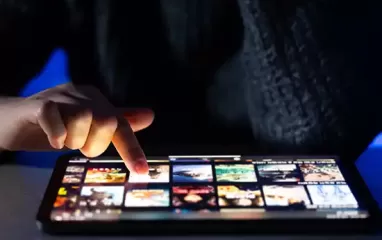Other recent blogs



Let's talk
Reach out, we'd love to hear from you!
Organizations think about app migrations for multiple reasons. Often, these reasons are significant cost reductions in managing and maintaining resources, achieving greater agility, scalability, and resiliency.
These same reasons come into play when tech teams think about .NET Framework to .NET Core migration.
In the case of this migration between two Windows platforms, teams also stand to gain significantly from the cross-platform performance capabilities of the .NET Core.
However, application migrations almost always carry certain risks and complexities. Experienced teams, however, follow certain principles and practices that eliminate much of the pain associated with app migration.
In this blog, we will explore the building blocks of both frameworks; more importantly, we will learn about the five precise steps to ensure a smooth .NET Framework to .NET Core migration.
Let’s begin.
.NET Framework
Development teams have been using the .NET Framework for years. Microsoft introduced its first version to the market in 2002. Since then, its popularity has only grown in the development community.
You can use this open-source and free software development platform to build applications to run on Windows platforms. The framework can be used with numerous programming languages. So whether you want to write code in C#, F#, Visual Basic, or some other language, you can do so knowing that the platform will likely be compatible.
One significant advantage of the.NET Framework is that you can rapidly use its massive assortment of developer tools and class libraries to build secure applications.
.NET Core
It’s a relatively new initiative by Microsoft to empower developers worldwide.
Your team should ideally use.NET Core for application development if the objective is to run the applications on numerous platforms such as MacOS, Android, and Windows.
.NET Core development is especially more rewarding for the development of native-cloud applications.
Though the platform is unique, it has its limitations. Therefore, development teams should choose .NET Core for app development only after understanding all the pros and cons.
.NET Core vs. .NET Framework - Key differences
Professionals use both platforms depending on the nature and scope of their projects. These frameworks have pros and cons - and thus, development teams should deeply understand the nuts and bolts of both platforms before committing resources.
.NET Core vs. NET Framework
| Feature | .NET CORE | .NET Framework |
|---|---|---|
| Open-source | Fully open-source, with development on GitHub | Proprietary with source access via reference source |
| Modularity | It is modular and allows for smaller deployments. | Monolithic, requiring larger installations. |
| OS Compatibility | Runs on Windows, Linux, and macOS. | Primarily Windows-based (limited macOS/Linux). |
| Cross-Platform Support | Designed for cross-platform development. | It primarily targeted Windows environments. |
| Support for Microservices | Well-suited for microservices architecture. | More traditional monolithic application focus. |
| Deployment Model | Supports self-contained deployment. | Relies on system-wide installation. |
| Performance | Generally offers better performance due to its lightweight and modular design. | Historically perceived as heavier, especially for smaller applications. |
Now that we have uncovered the basics of both Microsoft products and discussed their differences in the .NET Core vs. .NET Framework section above, let’s talk about migration.
However, first, let’s see if .NET Framework to .NET Core migration is a good idea.
Porting your application to .NET Core/.NET7 is generally a good idea. However, in some cases, sticking with the .NET Framework can make more sense.
Before diving into when you can consider migration or when to stay with the existing environment, let’s explore why teams often think about a .NET Core migration.
- Modularity: ASP.NET Core is built on a modular architecture that enables developers to access or update certain aspects or parts of an application without bothering about the entire codebase. Modularity in ASP.NET leads to performance benefits and ensures low or reduced operational and maintenance costs.
- Cross-platform capabilities: You might think about migration to infuse cross-platform performance capabilities within your application. When you take your application to the .NET Core environment, the performance of your application dramatically improves as it can leverage the powerful capabilities inherent in the new framework. Additionally, the migration allows you to increase your user base as the application can look and feel great across operating systems. Moreover, the development team has the leverage to use the hardware of their choice and host the application across on-premises and in the cloud.
- Cloud-native: The cloud is no longer separate from companies that use it. It’s embedded deep within how they think about technology and harness it to drive operational excellence and digital transformation. ASP.NET Core is designed to support its application for the cloud environment, whether you’d like to build and deploy it to the Azure Cloud, AWS, or Google Cloud. The inherent advantages of the .NET Core platform for the cloud-native infrastructure make it an ideal choice for developing applications built with the cloud in mind.
Now let’s look at some of the scenarios where keeping the app right in the ASP.NET Framework is more appropriate than porting it:
The primary justification for sticking with the .NET Framework is when an application is not currently undergoing active development and wouldn't significantly gain from the benefits mentioned earlier. In such instances, there needs to be a compelling business rationale to invest in the application migration.
Moving applications from .NET Framework to .NET Core: 5 common (yet highly overlooked) steps
You can get over the most common bottlenecks - when you migrate an app from Net Framework to Net Core - by following these five practical and straightforward steps:

This five-step process is a successful way to approach a .NET Core migration.
- Step back and think ahead: It’s surprising to see so many teams completely or partially overlook this essential step in the app migration process. Stepping back and thinking ahead is when you and your team thoroughly analyze every aspect of your .NET Framework application. You identify dependencies, libraries, and any third-party components. Once you determine what needs to be ported, you build a robust migration plan aligning with your objectives.
- Get on the latest version of the .NET Framework: Upgrade your application to the latest version. Moving this app from the latest version of the .NET Framework will translate into a more seamless and fruitful application migration experience rather than trying to push it from an earlier version, which will likely cause more hiccups and frustrations.
- Code refactoring: In code refactoring, you and your team can tweak the codebase of the .NET Framework applications to reduce the amount of code smells and technical data and, thus, make it more likely to function beautifully across intended operating systems and devices. Programmers can target obsolete APIs (Application Programming Interfaces) or any aspect of the code and dependencies that might threaten the app's performance on the new platform. You can also train your team to take full advantage of the stream of capabilities that .NET Core provides to the development community.
- API and library compatibility: Verify the compatibility of APIs and libraries with .NET Core. Some components might require updates or replacements. Leverage tools like the .NET Portability Analyzer to identify potential challenges.
- Testing and validation: Rigorously test the migrated application. Focus on functionality, performance, and security. Automated testing tools, such as xUnit and NUnit, can assist in streamlining the validation process.
A few final words
You do not need to migrate apps all the time. Sometimes, the applications are good where they belong - unplanned migrations can cause more problems than generating value for teams and organizations.
However, if you have decided to undertake the migration of one or more applications, it makes sense to follow the best practices.
To learn more about .NET Framework to .NET Core migration or to outsource the project to a reliable and experienced partner, please connect with Team Kellton.