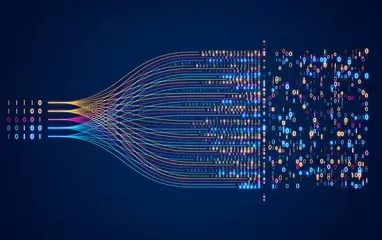Other recent blogs



Let's talk
Reach out, we'd love to hear from you!
Data is plain clutter if you can’t unlock its real value.
This is where visualization comes in. At its simplest, it’s a process that depicts information graphically, mainly charts, graphs, and maps, making it easier for you to figure out trends and patterns, both ongoing and upcoming.
Why do you need it? Because it makes intricate details easier to understand, saving you time and brainpower. These insights get you fired up to shake up market strategies and lead with confidence.
Instead of getting lost in endless rows of numbers, you can quickly grasp what’s important and make smarter decisions faster. You can see patterns, trends, and outliers at a glance — and take actions that fit well with their requirements, driving the results you expect. Plus, it’s way easier to share insights with your team when they’re looking at an interactive graph instead of a boring table.
In short, data visualization helps you unlock the hidden value in your data and communicate it effectively. The practice thrives on three “Is”: interactivity, intuitiveness, and informativeness. Let’s understand them up-close.
a. Interactivity
Enables users to interact with the data via zooming in, filtering, and viewing different aspects of data to gain a deeper understanding.
b. Intuitiveness
Makes data easier to understand and interpret, even for those with no technical background and can’t understand an iota of complex data.
c. Informativeness
Organizes information in a clear manner, emphasizing patterns, trends, and anomalies that are important in data analysis.
Evidently, data visualization is a multifunctional tool.
Not only does it help organize and condense large amounts of information, but also makes it efficient for users to work with and pay attention to data. It makes data interesting and appealing to the eye.
But:
- How does it play out in the sphere of web and mobile apps?
- How does it contribute to smartening up the modern-day SDLC?
- What data visualization best practices ensure you get the most out of your data?
Let’s dive deep and understand!
Navigating data visualization within web and mobile application landscapes
Implementing data visualization in the context of web and mobile application development can improve user experience by a tenfold.
Let’s explain.
Data visualization converts stale, raw data to a form that’s not only consumable but also visually appealing. Consider your fitness application that displays key metrics in vibgyor-ish bars and charts. These visualizations will be far more interesting and interpretive than just a number, right?
On the front of user experience, data visualization can give users information in a snapshot. For example, financial apps use graphs to show spending habits, helping users quickly see where their money goes. This kind of instant clarity is a huge plus.
Visualizing data can improve decision-making significantly. When information is presented visually, trends, patterns, and anomalies pop up instantly. For instance, a sales application dashboard with bar charts and line graphs can aid managers in identifying products that are popular and are not. This quick understanding can lead to faster, wiser decisions.
Engaging visuals catch the attention of users from the get-go. When people can tap, swipe, and zoom into data, user engagement touches a new high. Take a weather application for example, where you can swipe across the screen to see how the temperature is fluctuating over the week.
Visual data is highly accessible and a blessing for people who might struggle with numbers. A pie chart displaying budget percentages is more understandable than a detailed spreadsheet, especially on a mobile display.
All in all, data visualization makes an application easy on the eyes and user-friendly. It dramatically improves user engagement and experience. By integrating clear and compelling visuals, it gives your business a unique opportunity to turn web and mobile apps into powerful tools for insight and action.
Data visualization best practices: 10 simple yet effective approaches for impactful outcomes
Data visualization helps us make sense of large amounts of information, but it's crucial to follow some best practices to create clear and accurate visuals. Here are 10 best practices for data visualization to keep in mind while designing your next application.

1. Make simplicity your biggest flex
Want to ace your data visualizations? Keep them simple!
Don’t cook up clutter. Steer away from distractions. Ditch using too many elements and excessive details. Instead, make your data visualizations simple, clean, and predictable. Stick to what’s essential for conveying an insight.
By adhering to simplicity, you can make it easier for users to quickly wrap their head around the main insights without getting overwhelmed.
2. Pick the visual component that strikes the right chord
There are many types of charts and graphs you can use to display your data. Choosing the right one is key to effectively conveying your information. Here are some common types:
- Bar Chart: Ideal for comparing different categories, like the time spent on a phone or downloads of paid versus free apps.
- Line Chart: Best for showing trends over time with continuous data, such as stock prices or website traffic.
- Pie Chart: Good for displaying percentages when you have fewer than seven categories, helping you see what portion each category represents out of 100%.
Other charts include column charts and area charts. Always pick the one that best suits the data you’re presenting.
3. Prioritize mobile responsiveness
Designing for mobile means considering smaller screens and touch interactions.
Ensure your visualizations are responsive, meaning they look good and are functional on any device. Simplify interactions so they’re easy to use with a finger instead of a mouse. Keep text large enough to read without zooming and ensure buttons and interactive elements are not too small to tap.
Mobile users expect quick, intuitive access to information, so prioritize usability and clarity.
4. Stick to a few key colors
Data visualizations should look clean and modest. Not gaudy.
Dial down the rainbow and use 3-4 colors to demonstrate data and trends within it. Keep a clean, cohesive look to ensure maximum user engagement.
Pick a specific color palette to represent the same type of data across your visuals. Use another color palette to highlight key data points with contrasting colors to draw attention. This approach not only makes your visualizations aesthetically pleasing but also helps users easily differentiate between different data sets and understand the information at a glance.
Remember, a hint of color goes a long way in turning up positive outcomes. Don’t overdo it.
5. Keeping high contrast is your secret sauce to success
A contrasting color combination, such as having dark text on a light background or having light text on a dark background, is usually a win-win choice.
The dark color against the light background prevents rapid fatigue and makes the text easy to read for people with low vision, especially for those who use screens with low resolution and poor lighting conditions.
This practice benefits users using your app when it is highly sunny or dark. Build accessibility in, too; high contrast makes content more accessible to read and is helpful for users with vision impairment.
6. Nail down readability
The entire idea behind data visualizations is helping users understand and make sense out of complex information easier and faster.
And so, unreadable data visualizations defeat the whole purpose.
Visualizations that are legible, comprehensible, and clearly laid out make for a winning recipe. Avoid small fonts, and use text components that should be readable to the eyes.
Don’t use calligraphic or other font styles that may look artistic but are difficult to read. Ensure that text size is big enough to be read across devices. Also, do not place your text elements in the way of critical data, but ensure they are strategic enough to give the required context.
7. Tooltips and interactivity
It’s recommended to add tooltips that appear with the descriptions if users hover over the point or tap on it. This interactivity enables you to add more descriptions without the screen becoming congested with information.
Users can navigate through the data independently, focusing on the certain points of interest they find more relevant. It makes your visualizations much better and informative than just the raw data without being cumbersome at the same time.
8. Tell a story
Stop looking at data beyond its numeric value. Tell a tale out of it.
Arrange data to provide users with key points initially. Emphasize recent changes, peculiarities, and differences. Annotations and callouts are the best practices to apply to the content to highlight important metrics.
Remember, it’s easier for users to understand concepts when they are presented in a logical format and when backed by data.
9. Get cracking on context
Context, hands-down, is crucial for understanding data.
The wise word out there says: add labels, titles, and legends to inform the users what numbers depict and demonstrate. Include the use of units of measurement and time wherever necessary. Otherwise, people can easily misinterpret statistics or overlook its meaning altogether.
When all context is shared with users, there remains no room for misinterpretation and misunderstanding, enabling them to make better decisions - faster.
10. Test with real users
User testing is an invaluable step in the design process.
Avoid self-bias. Gather feedback to understand how users interact with your application visualizations. . This can unveil the usability problems, misconceptions or potential opportunities that might be unknown to you beforehand.
Do usability tests, collect results, and base your decisions on the outcomes acquired. This ensures that your final product is user-friendly and effectively communicates the intended insights.
Devs that comply with these practices can set the groundwork for effective data visualization. But are there any tools that can help? Let’s find out!
Data visualization tools for web and mobile apps
For a business to nail data visualizations, it need two sorts of tools:
a. Real-deal, real-time analytical databases
b. Legit viz tools
Analytical database platforms do the heavy lifting job of streaming and processing data, whereas viz tools turn this data into snazzy visuals - concise and consumable.
Let’s explore the top 5 tools in each of these categories as we dwell further on data visualization best practices.
Top 5 real-time analytical databases solutions
1. Amazon Redshift
- What it is: Fully managed data warehouse service by AWS.
- Why it rocks: Handles petabyte-scale data. Integrates seamlessly with other AWS services. Fast query performance with columnar storage.
- Gotchas: Can get expensive at scale. Initial setup and optimization can be complex.
2. Google BigQuery
- What it is: Serverless, highly scalable, and cost-effective multi-cloud data warehouse by Google.
- Why it rocks: Handles huge datasets with ease. Super fast query execution. Simple pricing model based on storage and query processing.
- Gotchas: Costs can add up with frequent queries. Learning curve for SQL syntax and Google Cloud integration.
3. Apache Druid
- What it is: High-performance real-time analytics database.
- Why it rocks: Designed for low-latency query performance. Handles streaming and batch data equally well. Scales horizontally with ease.
- Gotchas: Complex to set up and manage. Requires tuning for optimal performance.
4. ClickHouse
- What it is: Open-source columnar database management system.
- Why it rocks: Blazing fast for analytical queries. Handles billions of rows per second. Supports real-time data ingestion and querying.
- Gotchas: Can be resource-intensive. Less mature ecosystem compared to some competitors.
5. TimescaleDB
- What it is: Time-series database based on PostgreSQL.
- Why it rocks: Combines SQL with time-series data efficiency. Handles high data ingestion rates. Leverages PostgreSQL's reliability and features.
- Gotchas: Requires understanding of PostgreSQL for advanced use. Performance tuning can be necessary for very large datasets.
Best data visualization tools
1. Chart.js
- What it is: Lightweight, open-source library for simple charts.
- Why it rocks: Super easy to use, perfect for beginners. It's responsive, works great on mobile. Tons of customization options.
- Gotchas: Limited to basic charts, not for heavy-duty data viz.
2. D3.js
- What it is: Powerful JavaScript library for complex, interactive data visualizations.
- Why it rocks: Insanely flexible, lets you create custom visuals. It's all about SVG, CSS, and HTML, making it super versatile.
- Gotchas: Steep learning curve.
3. Datawrapper
- What it is: Online tool for creating responsive, interactive charts and maps.
- Why it rocks: Simple interface, no coding required. Produces visually appealing graphics optimized for web and mobile. Great for storytelling with data.
- Gotchas: Limited customization compared to some other tools. Free version has some feature limitations.
4. Tableau
- What it is: Leading data visualization and analytics platform.
- Why it rocks: Powerful drag-and-drop interface for creating complex visualizations. Supports a wide range of data sources. Great for exploring and sharing insights.
- Gotchas: Can be expensive for full features. Steeper learning curve for advanced functionality.
5. Jupyter
- What it is: Open-source web application for creating and sharing documents with live code, equations, visualizations, and narrative text.
- Why it rocks: Integrates code (Python, R, etc.) with visualizations and explanations in one document. Perfect for data exploration, analysis, and sharing reproducible research.
- Gotchas: Requires some programming knowledge. Sharing notebooks with non-technical users can be tricky.
Parting thoughts
In a world drowning in data, visualization is the lifeline that makes businesses interpret the complex insights in it and take informed decisions.
It helps turn raw piles of data into something you can easily understand and act on.
With a proper visualization architecture in place, you can do away with the need of endless scrolling through a data quagmire. Instead, you can throw that data into a cool chart or an interactive graph and immediately make sense out of it.
But is data visualization as easy as it seems? Not at all!
Extracting hidden value in piles of data requires much more than just an architecture. It requires you to get your head around data visualization best practices to cover all the right bases and turn in insights on the fly.
The article above lays down the best practices for data visualization that you must leverage to keep your data a key business differentiator.
Ready to visualize and derive value from your data?
Let's talk