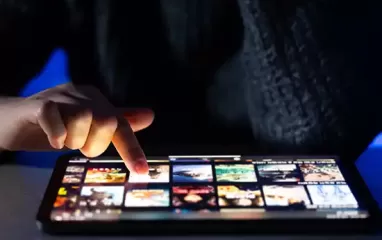Other recent blogs



Let's talk
Reach out, we'd love to hear from you!
Angular 19 has been rolled out with a storm of new features and updates, such as incremental hydration and route-level rendering.
Angular’s latest version aims to increase developer productivity and performance enhancement aren’t the only things Angular 19 is about. It’s been put together by the Angular team at Google to bring about a complete shift in how engineers interact with and use Angular for software development. With a long list of meaningful and well-thought-out features, developers feel more empowered to deliver best-in-class Angular Development Services.
In this guide, we’ll examine some of the most powerful and innovative Angular 19 new features and see how they stand to transform the whole Angular development experience.
.jpg)
What is Angular? A brief overview
Angular is a TypeScript-based front-end development framework developed and supported by Google for building dynamic web applications.
It elevates every aspect of software development by providing developers with a vast ecosystem of components, libraries, and tools. With over 1.7 million developers and supporters worldwide, Angular remains the backbone of renowned apps such as Netflix, Paypal and Google.
7 unbeatable reasons to choose Angular framework
We can share more than seven reasons why you should seriously consider Angular for your next development project. However, for the sake of brevity, we’ll limit ourselves to only 7 reasons that make Angular an excellent choice for your next web development project:
- Simple learning, assessing, and testing capabilities
- Automatic synchronization with two-way data binding
- Robust bug fixing and testing functionalities for enterprise-level apps
- Simplified MVC pattern
- Default IVY renderer
- TypeScript support for ease and power-packed performance
- Enhanced app performance with fast loading
Here’s our detailed blog post on these 7 unbeatable reasons to choose the Angular framework.
Now that we’ve covered the basics of the Angular framework, let’s dive into the most standout features of Angular’s latest version.
What’s new in Angular 19?
Developed and maintained by Google, Angular 19 brings forth a next-gen front-end framework for bringing the best app ideas to life while ensuring greater developer experience and productivity.
Angular v19 release elevates the entire Angular development experience with an exhaustive series of features: Never-seen-before optimizations, enhancements, and capabilities that every Angular development company is raving about. Here we are sharing some of the most talked-about Angular 19 features:
.jpg)
1. Incremental hydration (Developer preview)
Hydration in web development makes a server-rendered application interactive on the client side. Earlier, Angular applications were developing with full hydration which caused them.
Angular’s earlier versions used full hydration Incremental hydration is one of the most important Angular 19 features. It’s in the developer preview for some time.
Hydration, as you know it, is the process of turning a static HTML page into a fully interactive page. But, full-scale hydration can cause serious issues for your users if not managed well. Think about it: Your customer decides to interact with your web app, and it takes forever to load on the device because the page has got too much content to load, and there’s no mechanism to govern how it shows up on the screens.
With the incremental hydration feature still in the developer preview, Angular developers can use the already familiar @defer syntax on specific parts of a website or template and instruct Angular to load and hydrate them on particular triggers. For example, if someone is reading a lengthy article on a website, only the part being read can be made interactive, while the rest of the article can wait and load when the reader reaches that part.
Incremental hydration will likely help developers build websites and applications that load faster and deliver a better user experience (UX).
Key advantages of incremental hydration in Angular applications:
- Faster page rendering and interaction.
- Reduced initial load times, especially for content-heavy pages.
- Improved user experience (UX) on slower devices or networks.
Please note that incremental hydration is now available only in the developer preview, which means the Angular team and community are working on improving it in future releases. So, we’ll likely see more iterations of this feature in future releases, which will help build more responsible and fast web applications.
Here’s a quick way to hydrate a section when it enters viewport:
The hydrate on viewport trigger loads the deferrable view's dependencies and hydrates the corresponding page of the app when the specified content enters the viewport using the Intersection Observer API.
| @defer (hydrate on viewport) { <large-cmp /> } @placeholder { <div>Large component placeholder</div> } |
2. Route level render mode
Route level render mode (RLRM) is another noteworthy feature that enables developers to control the rendering of each route within their applications. By rendering specific routes on the server, Angular developers can ensure faster initial load times for users, which eventually leads to increased application performance and customer engagement.
The strategic use of this new feature - whether to render a route on the server, pre-rendered during the build process, or on the client - can help unlock a series of advantages such as improved SEO and increased flexibility. It’s, however, important to note that this feature is still in developer preview, which means the API and behavior might change in future releases.
3. LinkedSignal and resource
LinkedSignal and resource Angular 19 or v19 infuses a whole new life into Angular’s reactivity system.
Reactivity is the mechanism that allows applications to respond instantly to data changes by automatically updating the affected parts of the UI. It simplifies development by reducing the need for manual state management and rendering logic.
Core reactivity components such as React and View have been upgraded to stable, while a couple of new experimental APIs have been launched for developer preview. The first one is LinkedSignal, and the second one is resource.
LinkedSignal is a reactive primitive that allows an Angular team to create a signal whose value automatically updates based on the changes in another "source" signal - this essentially creates a dependent relationship between signals.
Example:
In this example, interest amount will always be the calculated interest (5% of the accountBalance) and will automatically update whenever either accountBalance or interestRate changes
import { signal, linkedSignal } from '@angular/core'; const accountBalance = signal(1000); |
The ‘resource’ API, on the other hand, is a utility function that helps developers manage asynchronous operations like fetching data from an API, providing a cleaner way to manage loading states and errors within your application.
How resource AP works:
- First, define a resource: You need to use the resource function to set up a new resource, specifying the "loader" function that performs the API call.
- The second step is about accessing data: The resource exposes a "value" signal that holds the fetched data once the API call is complete.
- Track loading state: Use signals like "isLoading" to check if the resource is currently loading data.
4. Time picker and HMR
Developers had long requested this feature in Angular Material, and the Angular team finally shipped it in v19.
A time picker component in Angular allows developers to select a time value from an interactive and user-friendly interface and integrate it within their Angular applications.
Here’s more information about Angular Material Timepicker.
Another powerful feature introduced in the Angular 19 update is HMR or ‘Hot module replacement.’
The HMR feature allows developers to make instant edits and refresh the style or template of a web app without a page or browser refresh. So, there will be no loss of state, leading to better developer experience and faster turnaround time.
In a nutshell, using HMR can save time and accelerate software development by:
- Retaining application state that would be lost during a full reload
- Only updating what's changed
- Instantly updating the browser when modifications are made to CSS/JS in the source code
5. A renewed focus on using standalone components
The idea was to streamline Angular development and make learning and getting started easier. The Angular Team introduced this feature, ‘Standalone Components, ’ two years ago when it rolled out its 14th version. The feature enabled developers to build Angular apps without relying on NgModules.
In Angular 19, there is a strong push toward using standalone components to build Angular apps. Even the Angular docs now encourage new developers to choose ‘Standalone first’ so they can start right from the beginning.
Think about it: In just 2 years, the Angular team released a stable version of the standalone components, making it much more mainstream in Angular development. The result? A spike in developer experience and productivity. A survey even confirms that more than 90% of developers already use this feature in their development projects.
Why standalone?
- Simplifies the learning curve for new developers.
- Encourages better modularization of codebases.
- Reduces boilerplate, leading to faster development cycles.
At the end of the day, standalone components help Android developers build better apps at a faster pace.
6. Increased commitment toward zoneless development
Zoneless feature was introduced in Angular 18. Zonless development enabled Angular developers to build web apps without depending on the zone.js library.
Traditionally, zone.js was the de facto choice for enabling change detection in the application built using Angular. As such this setup worked well for years. However, using the zone.js library would result in additional overhead and impact the overall app performance. And the Angular team was constantly looking out for ways to help developers reduce their dependency on this library so that they could develop faster and better apps using their framework.
With zoneless development, the Angular team has paved the way for a new era of Angular development where developers can create apps in the zoneless state and still track changes.
Zoneless development can be a game-changer for enterprises where performance optimization is critical.
Final thoughts
Angular 19 represents a significant leap forward in making web development more streamlined, automated, and secure. At Kellton, we see Angular v19 as an innovative step in making Angular development a more developer-friendly experience.
The new version of the Angular frontend framework comes with a series of value-packed features and functionalities. Some of the top features rolled out in this release are Incremental Hydration, Standalone components, and Stable Reactivity components. Together, these features are poised to make Angular-based applications all the more powerful, secure, responsive, and user-centric.
Here at Kellton, we help our customers succeed in their Angular initiatives. Whether you’re looking for a reliable Angular web app development company for your next project or need quick help with anything Angular-related, we’d be happy to assist!
Important questions - Angular Development Services
1. What is Angular?
Angular is a component-based, open-source development framework for creating secure and scalable web applications.
2. What is the latest version of Angular?
Angular 19 is the latest version of the Angular development framework.
3. Is Angular used for frontend or backend development?
Developers primarily rely on Angular for front-end development. However, in some instances, it can be used for backend development as well.
4. Which frameworks are similar to Angular?
There are numerous development frameworks that are similar to Angular or are considered Angular’s alternatives. The main ones include React, Vue.js, Ember.js, and Svelte.
5. How much does it cost to build an Angular application?
It’s hard to come up with an estimate for this. Building an Angular application can be both low-cost and high-cost. The development cost can vary significantly depending on the app’s complexity, development team location, experience level, and project duration. The more features and functionalities you require in your application, the more you pay. Speak with a few Angular development companies to get a rough estimate of the Angular development cost.