Other recent blogs
Let's talk
Reach out, we'd love to hear from you!
According to the website Think with Google, “68% of smartphone users say they check their phones within 15 minutes of waking up in the morning.” Another statistic suggests that nearly three-quarters of the world will use just their smartphones to access the internet by 2025. These are eye-opening trends, and companies that want to win in today’s digital era must keep their customers and their increasing preference for mobile phones at the heart of their digital strategies.
To keep the customers engaged and expand into new markets, crafting memorable experiences is critical. And regarding mobile and web, Progressive Web Applications (PWAs) and Native applications are some outstanding options that companies are increasingly leveraging to expand their reach and build new revenue streams.
This blog will help you get familiar with the fundamentals of PWAs and native apps, how they score against each other, and, more importantly, provide a list of questions you may like to ask yourself before deciding on building one particular form of digital solution.
What is a progressive web application (aka PWA)?
Web.dev defines Progressive Web Apps (PWA) as “web apps built and enhanced with modern APIs to deliver enhanced capabilities, reliability, and installability while reaching anyone, anywhere, on any device with a single codebase.” According to a blog published on Google Chrome by Addy Osmani, “Progressive Web Apps use modern web capabilities to deliver an app-like user experience. They evolve from pages in browser tabs to immersive, top-level apps, maintaining the web's low friction at every moment.”
Progressive Web Applications can also be understood as a powerful combination of the web and native applications. With PWAs, you achieve the reach of the web and the immersive experiences of native applications. The concept of PWAs is relatively new. In fact, the term “Progressive Web App” was coined in 2015 by Francis Berriman and Google engineer Alex Russell.
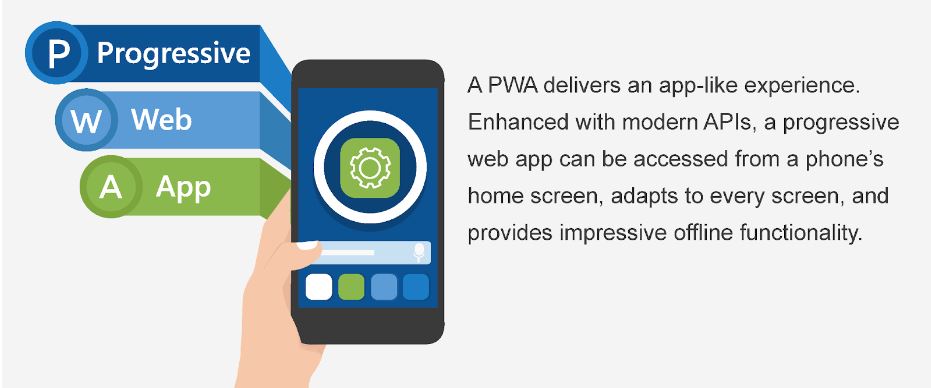
Businesses across various industries have achieved incredible results by building progressive web applications. Here are some of them:
- Forbes - Registered a 43% increase in sessions per user, a 20% increment in ad viewability, and 100% more engagement.
- Pinterest - Registered a massive 40% boost in total time spent, a 44% hike in user-generated ad revenue, and 60% more core engagement.
- BMW - Experienced a 30% increase in CTR to their sales site, 4X faster load times, 50% growth in mobile users, and 49% more organic traffic.
- Alibaba - Improved its mobile web conversions by 76%, seeing 14% more active users on iOS and 30% Android users.
- AliExpress - Improved its conversion rates for new users by 104% (+82% on iOS) and saw a 74% increase in time spent per session with 2x more pages visited per session.
- Debenhams - Achieved a 40% increase in mobile revenue, a 20% increase in conversions, and above-market online growth.
- MakeMyTrip - Tripled its conversion rates, improved its page speed by 38%, and saw a 160% increase in shopper sessions.
What is a native application?
A native app is designed for a specific operating system, such as iOS or Android. You need programmers with deep knowledge of the operating system where you want to submit your application to connect with your target audience.
To build a native app, your developers will need to write the code in specific programming languages: Swift or Objective-C for iOS Apps and Java and Go for Android Apps. App stores like Apple Play Store and Google Play provide developers with particular tools, interface elements, and standardized SDKs such as Xcode and Android Studio. Some of the most popular apps, like Lyft, Pokemon Go, and Twitter, are native.
Native Applications are probably the best choice for brands that want to build deeper customer relationships. These applications, since they can leverage the inherent capabilities of the device hardware itself, provide unmatched experience to their users and thus pave the way for more innovation and engagement.

What differentiates PWAs from native apps (Progressive web app vs native app)?
| PWAs vs native apps | PWAs | Native apps |
| UI/UX | Feels like a native/platform-specific application. | Intuitive interface, attractive layout, and exceptional performance. |
| Development and maintenance cost | Low cost. | High cost. |
| Offline experience | Service workers ensure some parts of the app are available regardless of the network. | Works properly. |
| Cross-platform compatibility | Available anywhere, anytime, on any device. | Separate code bases are needed. |
| Time to market | Faster since a single codebase can function across devices and operative systems. | It takes longer to release the app as approvals from the app stores are also needed. |
| Discovery | From search engines as well as dedicated app stores. | From app stores such as Google Play and App Store. |
| Technology/programming languages | HTML, CSS, and JavaScript. PWAs leverage modern APIs and service workers to boost their reach and impact. | Objective-C and Swift for iOS and Go and Java for Android. |
| Download/installment requirement | Not required. | Required. |
| Security | Provides HTTPS encryption. | Implements additional security measures through built-in device components. |
- Technology/programming languages: Progressive web applications (PWAs) are designed for web browsers or standalone app environments. Application Development Companies tap into a range of programming languages, such as HTML, CSS, and JavaScript, and technologies, such as service workers and Web Push Notifications APIs, to enhance the capabilities of modern web applications and increase their reach and impact. Native applications, on the other hand, are created with the languages and frameworks that their respective platforms recommend. For example, Go and Java for Android applications and Objective-C and Swift for iOS app development.
- Discovery: PWAs are essentially websites that deliver app-like experiences. These websites are easily indexable by leading search engines like Google. You can submit your PWA to leading app stores as well. Therefore, your customers can find your application on app stores and search engines. Native applications, on the other hand, can be accessed only through searches in the app stores through relevant queries.
- Cost of development: It’s usually higher for native applications. You can consider building just one version of the application, say for iOS. However, if you wish to create another version for Android, your development team will have to create two separate codebases. That will require two separate teams, which adds to the development cost. PWAs, on the other hand, are built using a single codebase that runs across browsers and devices. Also, you do not need to build a progressive web application from scratch. You can optimize your existing website with the help of a tool like Google Lighthouse and make it look great regardless of the browser and device type. Using this approach or even building simple and small PWAs from the ground up is often very cost-effective compared to building a native application.
- Offline experience: Once the prerogative of native applications, modern-day web applications, enhanced with modern APIs, are now able to keep the users engaged regardless of the network. Developers can use IndexedDB, an in-browser NoSQL storage system, background sync, and service workers to store content and deliver features that the users expect, even offline. Native applications, once downloaded, perform as if they’re part of the device they are running on and can draw on their inherent capabilities to do more calculations and deliver a superior experience.
- Performance: PWAs are web applications that are capable, reliable, and installable. The modern APIs take the capabilities of these web apps to the next level by enabling them to install on a phone’s home screen and deliver an app-like experience. Since it can live on the device itself, users can easily access them, and with the push notifications feature, they can be reengaged with highly personalized content. Native applications are a superior choice for companies targeting a specific audience (for example, those using iPhones) and building deeper customer relationships. Since native apps can effectively interact with the device’s operating system and hardware, they can deliver a more immersive experience.
- Security: Progressive web applications are run under HTTPS, which stands for Hypertext Transfer Protocol Secure. It encrypts the data or information in transit and thus protects the privacy and integrity of the exchanged data. With such safety measures, customers can confidently share their personal data without worrying about it being stolen. Comparatively, you have many other solutions to safeguard your customers in a native application. You can integrate Multi-Factor Authentication and Certificate Pinning to introduce more layers of security to your applications and their users.
PWA vs native applications: Which app type should you choose?
It depends on your specific project goals and constraints in terms of time and budget. Whether you opt for a native application or PWA, each will have its pros and cons. What’s important is to spend enough time researching what your competition is up to, your future goals and aspirations, etc.
Answering the following questions can help you gain improved clarity and make better decisions:
- What is the primary purpose of the application?
- What is the target audience and their device preference?
- What is the budget for development and maintenance?
- Is offline functionality required?
- What are the specific hardware and software requirements?
- What is the expected level of user engagement and interaction?
- What is the timeline for development and deployment?
- Is scalability an important factor?
- What is the desired level of accessibility and discoverability?
- What is the plan for future updates and maintenance?
These questions can help you determine each option's strengths and weaknesses and understand which is best suited for your specific use case and goals. For example, if you have a limited budget and your target audience primarily uses low-end devices, then a Progressive Web App might be a better choice as they are cost-effective and accessible on a wide range of devices. On the other hand, if your application requires access to specific hardware features or offline functionality, then a native mobile app might be a better choice.
We hope this blog helps you make an informed decision. If you require any further information, please feel free to contact our experts here.






